Articles
27. 10. 2015 Cancer in the older population of the Czech Republic
Population ageing has become a challenge to cancer care in developed countries. Particularities of the older population must be taken into account when considering cancer treatment. However, there is a lack of consensus on guidelines for this population due to the underrepresentation of older patients in clinical trials.
15. 1. 2014 Personalised invitations of Czech citizens to cancer screening programmes
In January 2014, a project of personalised invitations for cancer screening programmes was launched in the Czech Republic. In particular, citizens are invited to participate in colorectal cancer screening (men and women), as well as breast cancer screening and cervical cancer screening (women). Personalised invitations are aimed at citizens who have not participated in cancer screening programmes in the long term, and therefore are at a higher risk of developing cancer. The project is expected to increase participation rates in Czech cancer screening programmes.
» Archive
How can I use the map of cancer care?
Our interactive map provides an overview of all healthcare facilities in the Czech Republic that are involved in comprehensive cancer care. The map involves various types of cancer care providers:
- constitutent parts of CCCs,
- children’s cancer centres,
- haemato-oncology centres
- facilities cooperating with CCC,
- accredited mammography screening centres,
- accredited colonoscopy screening centres,
- LTCHs and hospices.
This map is available on the NOP On-line portal homepage. The required information can be obtained with several mouse clicks, as indicated below.
Step 1: Selecting a region
Move the mouse cursor over the region of interest (on the map) or over its name (in the menu on the right). Click to confirm the selected region.
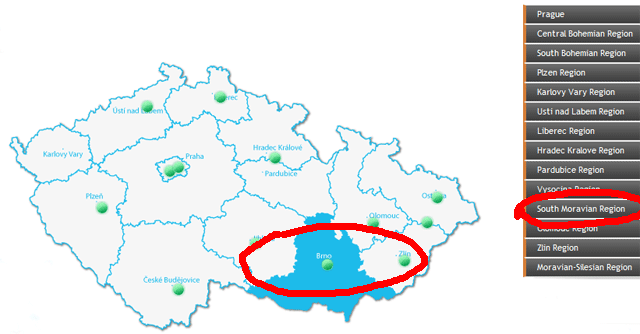
Step 2: Selecting the type of healthcare facility
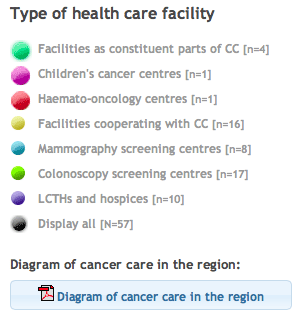
Use the menu in the upper right corner of the page (see image on the right) to select the type of facility you are interested in (more than one type can be selected). You can see the locations of those facilities on the map, as represented by dots of the same colour.
Useful tips
- You can also click on the button “Diagram of cancer care in the region” (see image on the right) to display an image in PNG format (suitable for download), which is virtually identical with the map of that region, and shows the location of all health facilities providing cancer care in that region.
- Please note that some highly specialized types of cancer care facilities are not available in all regions (such as children's cancer centres or haemato-oncology centres). No dots will appear on the map in such cases.
Location of cancer care facilities of a specific type on the regional map
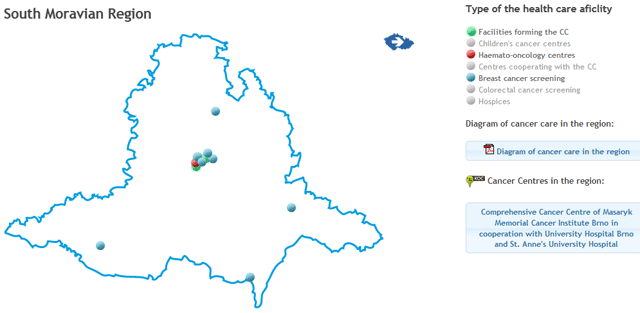
Step 3: Selecting a specific healthcare facility (of a given type) and displaying detailed information on it
On the map, move the mouse cursor over the healthcare facility of interest. Click to confirm the selected facility. A smaller window will appear, providing detailed information on this facility.
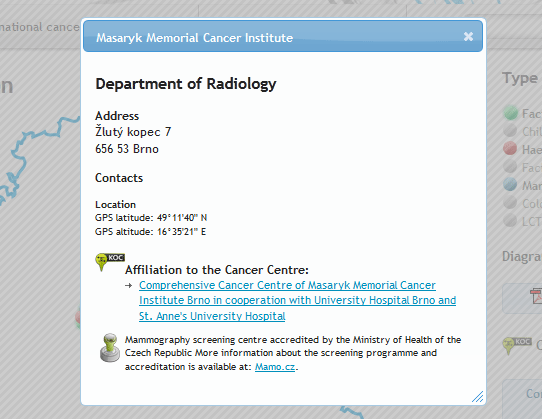
More tips



